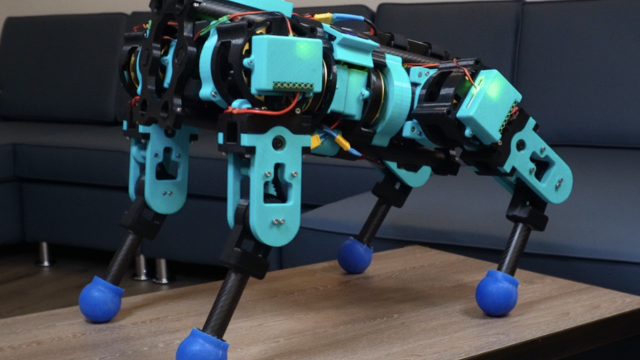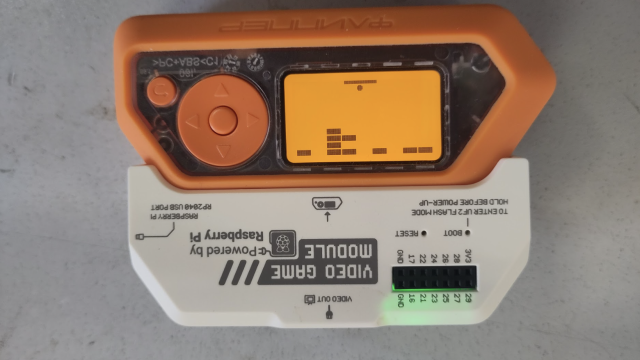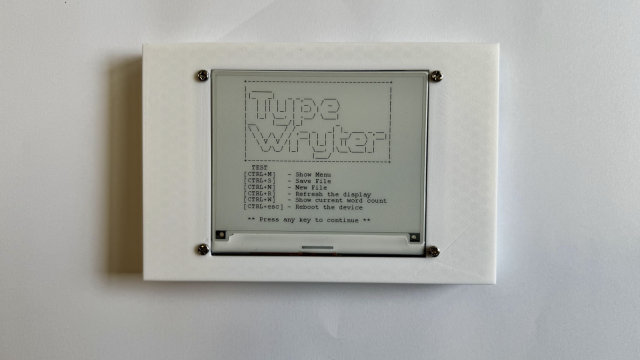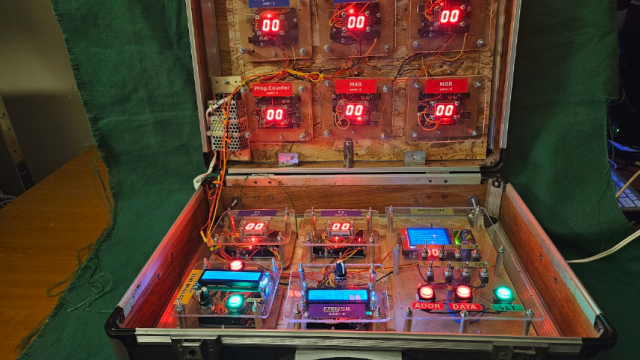Power Transmission
I found that the beest kits can easily be split into two sections, and that they contain small metal rods that keep them linked together when separated. The driving camshaft is in two pieces, so you can ‘simply’ attach motors on each of the resulting six-legged sides, allowing it to walk and turn as if it was using a pair of tank treads for locomotion. The challenge here, as well as with any of my Strandbeest builds, is transmitting power from the motor’s output shaft to the beest’s crankshaft. In heavy equipment – and in my more successful beests – this means a shaft coupling of some sort, but the plastic design of the kit didn’t lend itself well to this kind of configuration. Instead, I used hot glue.

Yes, that’s right, in order to attach the motor and camshaft together, I used a copious amount of hot glue, not traditionally known for its power-transmission capabilities. But, since this beest is light and moves smoothly with little friction, this actually turned out to work pretty well.
I cut a slot in the kit’s crankshaft just large enough to insert the motor’s output shaft and, after a generous dab of hot glue, pressed it into that space. To further hold it, I wrapped a zip tie around the crankshaft-motor combo as quickly as I could and pulled it tight. Importantly, the motor has a flat on one side to help with power transmission, and after slotting the camshaft, the motor was indeed able to turn the kit-beest’s crank and legs. While this was nowhere near the last challenge this project would face, at least I knew I could get it to move with the proper electronics applied.
The real ‘wow’ factor for this little beest would be the fact that it can actually launch rockets, but I wanted it to look awesome too. My idea was to have all of the electronics stuffed into a compartment in the middle, with a pair of rocket tubes straddling it, sort of like a robot from MechWarrior. Form still had to follow function, though, and I set to work diligently measuring the distance between the three connection points on the body that normally plug into each other, along with the location of the crankshaft that powers the kit.

With these measurements in-hand, I then designed a 3D-printed chassis in Autodesk Fusion 360, with holes for the connector plug, along with a rectangular opening to constrain the driving motors. I also added several openings in the body to save print time, which turned out to be extremely helpful later when I needed to assemble the electronics. To my pleasant surprise, everything fitted together properly after the body was printed. I wouldn’t have to go back to the drawing board, save for a few small modifications with manual tools. Still, the body was a rather uninteresting shade of black, and needed something more to make it complete.
I first covered the new body and kit legs in a layer of black spray-paint. Taking inspiration from the geometric patterns that you might see on a WWII battleship, along with the matte grey of AT-ST walkers from Star Wars, I applied masking tape on the body and legs, and painted it with grey (granite) spray-paint, giving it a look that I was really happy with. The 3D-printed face and launcher tubes were also painted in the same manner, though they would come a little later.
Electronics
I knew my Rocket Beest looked good, and that I could get it to walk, but actually stuffing all the electronics inside was quite the challenge. I’d settled on a compact Arduino Nano as the brains of this device, along with a Bluetooth module to allow me to steer it and fire rockets via a smartphone. A pair of relays was used for rocket ignition, and a motor driver board controlled – you guessed it – the two leg motors. The variety of electronics used meant splitting everything into two small perf boards, with components attached with solder and hot glue.
While things worked outside of the Rocket Beest’s body, stuffing it inside was a matter of Dremel tool ‘adjustments’ and careful wire-yoga. As noted earlier, the cut-outs meant for time/filament savings came in very handy here, as the circuit boards were slightly wider than the body, and ended up fitting nicely in these windows.
While testing its walking function with the boards in place, powered by a pair of 3.7 V LiPo batteries in series, I was inspired to design and print the distinctive ‘face’ of the robot, painting it in the same way as the rest of the body. Blue 10 mm LEDs were used as eyes/headlights which, along with its mouth-grate assembly, give it a lot of extra personality.
Rocket Launcher!
With the face and rocket tubes strapped on with zip ties, everything appeared to be in place, but the design’s key feature – automatic rocket launching – was still not ready. A small disclaimer: I’m not suggesting that you try this project, and can’t guarantee its safety generally [Editor’s note: this is a dangerous project, and could cause serious injury. Just because Jeremy survived, it doesn’t mean you will. Don’t attempt to recreate it unless you’ve got the skill and experience to work with pyrotechnics]. If you do decide to build something that can shoot a potentially dangerous projectile [Editor’s note: we strongly recommend you don’t], be sure it’s always pointed in a safe direction when there’s a possibility of ignition. As you’ll see later, following this protocol helped keep me safe during testing.

I decided that Nitinol wire would be a great choice for launching rockets, since running electricity through a thin strand causes it to glow red with heat. Actually holding the wire was difficult, though, as soldering it proved to be difficult, and I wanted this wire to be able to be easily replaced when needed. I chose to use alligator clips to hold short lengths of Nitinol, with the positive wires connected to the NO terminals of my dual relay board. The idea was that when the signal was given via Bluetooth, the Arduino would signal the appropriate relay to close the NO terminal, gloriously lighting its rocket payload.
As it turns out, it did gloriously light one of its rockets… as soon as I plugged it in! No damage to me or the surroundings as I had it pointed ‘downrange’, but the relay wiring was thoroughly melted. I’m still not entirely sure what happened, but I suspect one of the relays was mistakenly hooked up to the NC terminal, and there may have been an issue with the program as well. Whatever it was, I took several steps to shore up my electronics before the next attempt.
Rocket Launcher, Take Two!
With my self-imposed deadline for publishing a video about my Rocket Beest (find it here: hsmag.cc/UStqJp) approaching, I redid the launching system with several improvements:
• Code changed so that the Arduino output pin would not even be set as an output until the fire button was activated. Normally, you declare your ‘pinMode’ in the setup section, but here I waited until the fire routine was called, to avoid any potential issue with it momentarily flickering to the wrong state. Firing time was increased to three seconds, to ensure fuse ignition.
• Made sure that each positive rocket lead was hooked into the NO terminal. Things got a little confusing between the relay being active low and switching to a NO output terminal, but after careful consideration, everything was properly connected.
• Instead of powering the Nitinol launch wire from the Rocket Beest’s main power supply, I added a disposable 9 V battery to apply voltage separately. This was meant to avert potential power issues with the rest of the Rocket Beest.
• Lever nuts substituted for alligator clips. These devices are used in place of traditional wire nuts, and hold each wire individually with a lever mechanism. What I purchased was rated for a range of wire sized between 28 and 12 American Wire Guage (AWG), and it held my Nitinol wire, even though it was actually smaller at 30 AWG.
• Deburred the end of the launcher tubes. Cutting had left a rather pronounced internal edge, which on the first test had caught the rocket and caused it to go awry during the launch sequence.
With all that done, I again carried the contraption into the back yard and, even more gingerly, connected the main power wires. No initial flames this time – a good sign – and after connecting to the system’s Bluetooth module, I hit the launch button on my Bluetooth-connected smartphone. This time the Nitinol wire did heat up, followed by the fizzling and smoke of the rocket’s fuse, and finally the satisfying ‘woosh’ of success!
The second rocket was also fired successfully, and coincidentally (?) I could hear fire engines in the background after this test. While it turns out my name isn’t Norman, and Fireman Sam wasn’t coming to save me from peril, the question of what my neighbours thought of this activity wasn’t too far out of mind.
Making the Rocket Beest took somewhere around a month by itself, and years if you include its predecessors. Even with all this effort, it was a lot of fun to construct, and I’m extremely happy with the results.
While I’ve told myself and others many a time that I would move on to other projects – and do make a wide variety of gadgets both for fun as part of my job – the Strandbeest concept seems to be quite the recurring theme. This, however, is probably the last one I’ll build… until another ‘must-do’ walker idea demands to be constructed, of course!