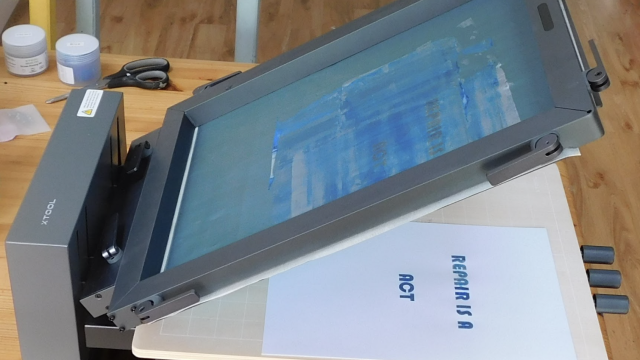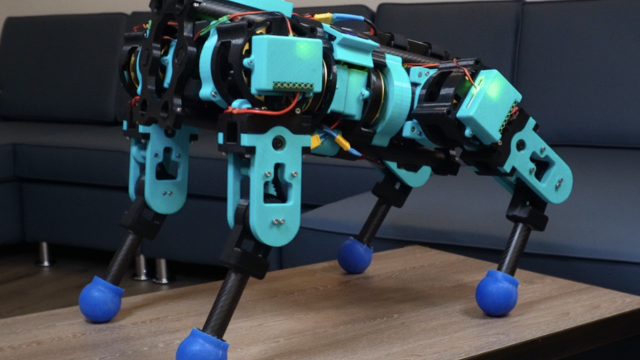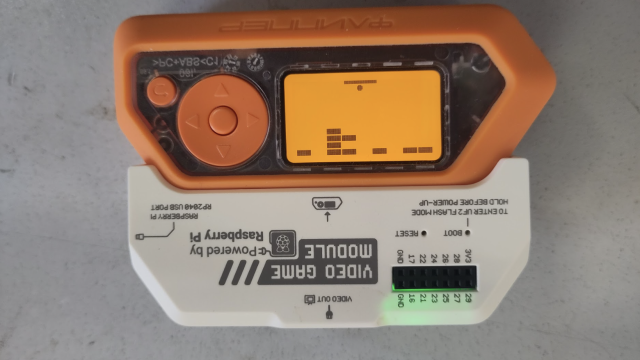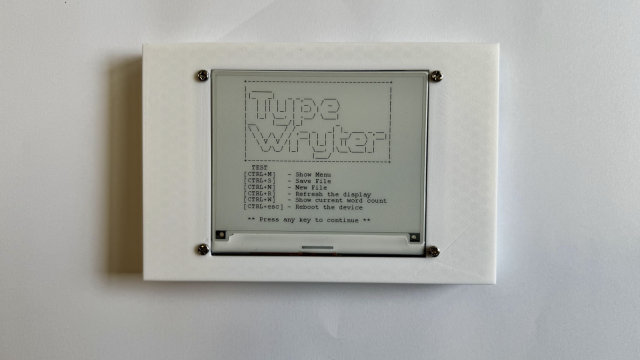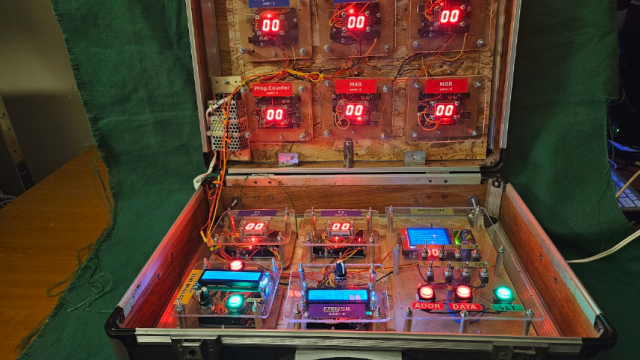The device comes with a steel backing plate. You place your paper on the plate, then the magnets in the Line-us snap down, holding everything in place while it draws. When you’re done, everything comes apart again. With this setup, you can draw on a sheet of paper, a page in a sketchbook, or anything else that the robot can fit on. Although the drawing area is quite small, this setup means you can place it on a much larger sheet of paper (and it can be moved round to the place you want it).
The Line-us can use any pen with a diameter less than 13 mm. However, you can’t change pens mid-print, at least not automatically – there’s nothing to stop you having different sketches representing different colours, but you will need to manually change and calibrate the pen each time.
The easiest way to get started with Line-us is via the app (which is available for Windows, OS X, iOS, and Android). This gives you a sketch area to draw your designs, and access to the cloud, where you can store your designs or share them with others. This connects to the device over WiFi (a Line-us can create its own WiFi network if there’s not one already available), so there are no wires to get in the way, or to limit the places you can put the Line-us.
As yet, there are no public sketchbooks (or the ability to share with the world at large), though the FAQ claims that this ‘will be added to the software very soon’. These would make it much easier for the more artistically inept of us to get started with the technology, and learn what’s possible with it.

Wibble Wobble
The print quality of the Line-us is, frankly, inaccurate. It appears that the resolution on the servos just isn’t high enough to accurately reproduce images, and there ends up being a noticeable wobble to the lines. If you’re after something for drawing straight lines or detailed images, you’re going to need something else. However, the raison d’etre of the Line-us is as a sketcher. The slight imperfections in the lines can add to the visual effect of this.
What takes the project from toy to hackable tool is that the API to control the device is accessible. Controlling the device is just a case of opening a TCP socket and sending G-code. There’s a Python class to help you do this, and examples in C and Processing, but it’s fairly straightforward to do in any language.
It’s easy to imagine a variety of maker projects using the Line-us. The form factor makes it easy to include anything that needs a graphical output. Perhaps the most obvious is a camera that vectorises images and sketches them out, but it’s far more flexible than this. It’s not limited to ordinary pens – anything that will fit into the penholder will also work. Dry erase markers are an obvious choice, but more exotic options can also work. The Line-us team have drawn on biscuits using royal icing, for example.
Line-us is a fun tool that’s easy to get started with and easy to program. It’s priced competitively with other plotters, but comes with some pretty huge caveats – most notably, the small print area, and the accuracy (or lack thereof) in the prints.
Line-us £89 line-us.com
Verdict
An easy and fun way of robotic drawing, but with a little wobble in the lines