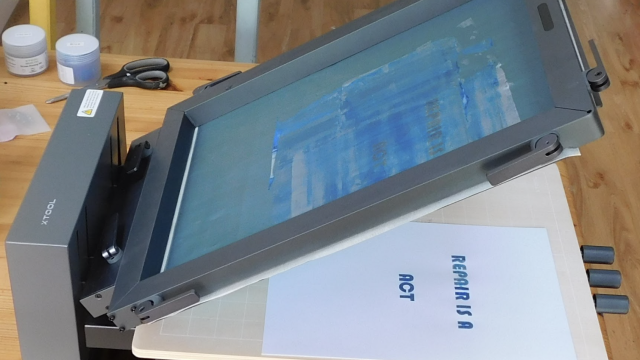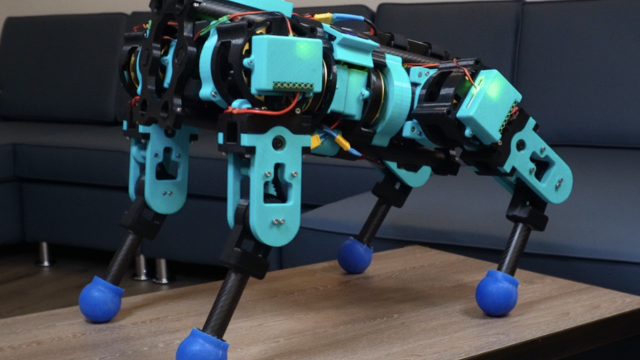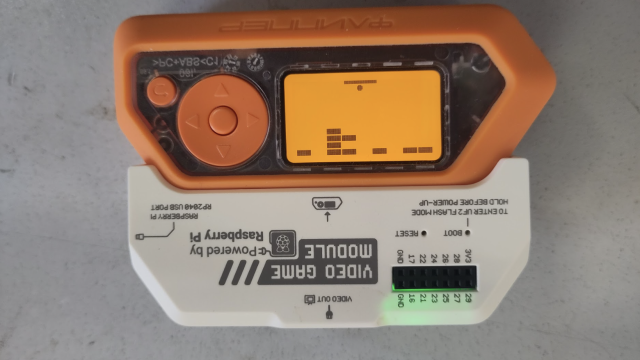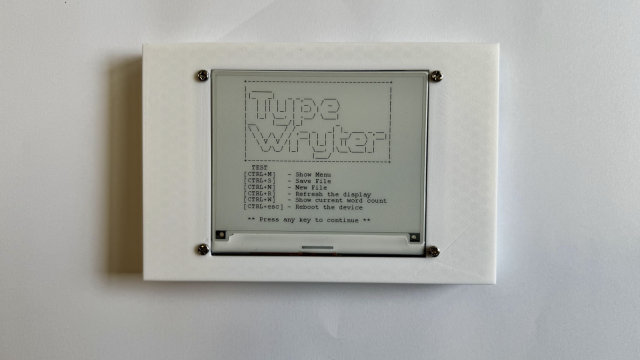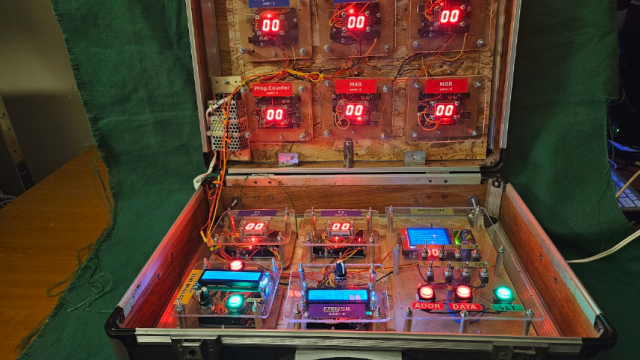Supplying power to your projects can be deceptively tricky. If you just need 5 V or 12 V, you can probably find an old wall wart in your bag of old power supplies for gadgets you no longer use (or is it just us that keeps these?) But, if you need something outside of these two voltages, it can be a little difficult. Bench power supplies are great, but they take up bench space, and can be expensive.
We tested a USB power supply from diymore Alice1101983 Store on AliExpress for £6.93, including UK delivery. This works much like most other bench power supplies, in that you can adjust the voltage output or maximum current, and it will send out power according to these requirements. Standard USB supplies 5 V, but this device can also use some ‘fast charger’ power supplies to get up to 9 V – this isn’t the same as power distribution (PD) in USB-C, and is more common on older, micro USB phone chargers.
The power supply is able to boost the input voltage up to 30 V, and can supply up to 15 W of power, and a maximum of 2 A. Obviously you need a USB source that can handle the input power which, at 15 W, is 3 A at 5 V, or 1.7 A at 9 V. This is more than many USB power supplies can handle, so you might find out that the limiting factor is the power source, not this power supply.
We’d very strongly recommend using this with 9 V ‘fast charge’ chargers, and you’ll know that this is working properly because the blue ‘FC’ LED will light.
Although power can come in via USB-C, it doesn’t support the USB-C power distribution modes, so even if your power source is capable of supplying more voltage, it may limit itself to 5 V.
Power comes in via USB, micro USB, USB-C, or solderable pads, and goes out via press-to-fit connectors. There are knobs to adjust the output voltage and current, and a rather confusing set of buttons to control the supply (for the most part, you won’t need these, but ‘Trig’ can be used to manually select ‘fast charge’ mode).
The voltage and current controls require a small amount of turning before they start to register a change. This is to prevent small knocks changing the output, and potentially damaging any connected electronics.
Constant current mode is where you set a maximum current for the output, and if the connected circuit attempts to draw more than this, the power supply will reduce the voltage to keep the output below the maximum current. This change in voltage might cause some odd behaviour on your circuit, but it will hopefully prevent any damage to sensitive components.
SMALL CURRENTS
On this power supply, the constant current selector going down to around 10 mA, and we found that it could protect fairly fragile components such as LEDs (we wouldn’t trust this for protecting valuable equipment though).
It’s not particularly easy to control the current at low amperages as the step size seems to vary arbitrarily but, with a little care, it does seem to work.