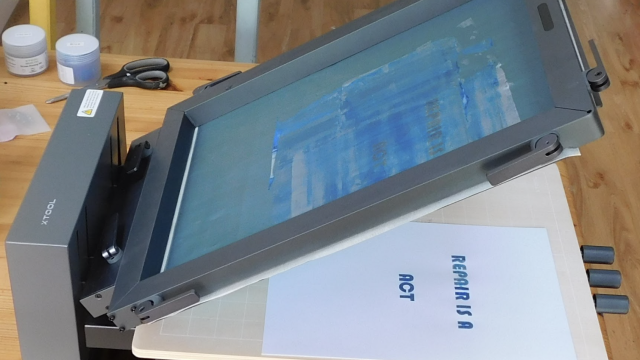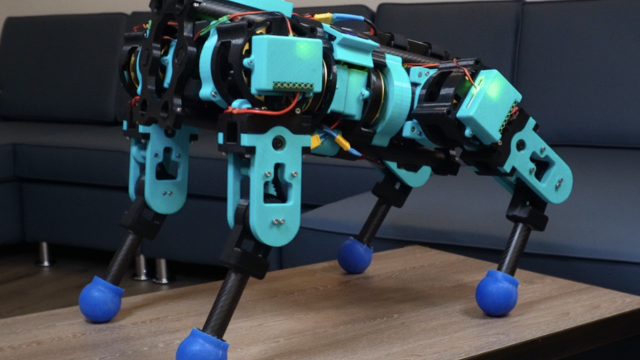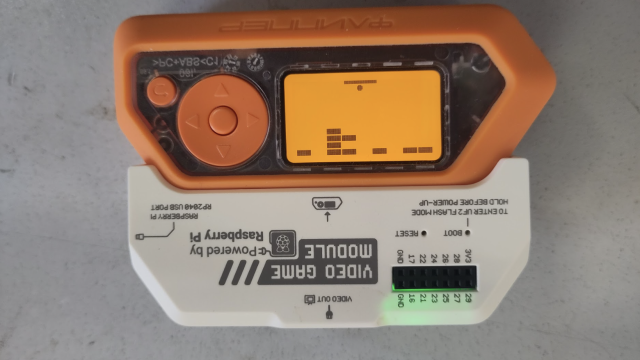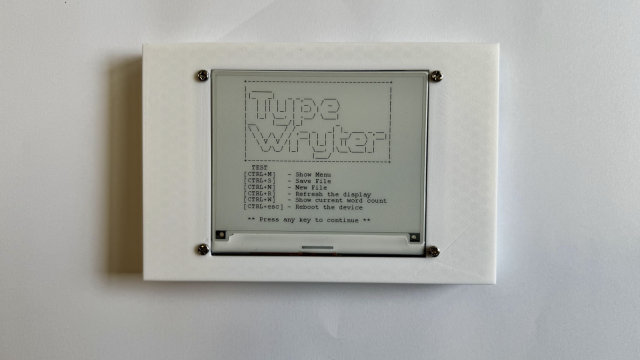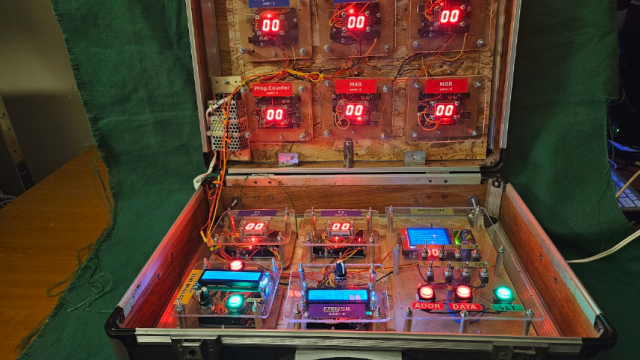While you could replace the laser head, you’ll probably find that the replacement costs considerably more than the whole laser cutter did. In this project, you’ll learn how to make the next best solution: an adjustable bed. The idea behind installing a moving bed is that, while you can’t move the focal point to the object, you can move the object to the focal point. Moving the machine bed is a much lower-cost solution that uses mostly off-the-shelf parts.
The motorised bed has three main parts: a control box, a motorised scissor lift, and the machine bed. The machine bed is made from 3 mm aluminium and has spikes arranged across the surface to minimise bed contact. The scissor lift mechanism is made from a modified laboratory jack. The lab jacks use a 6 mm threaded bar with a reverse thread on one side.

Begin modifying the jack by disassembling the scissor mechanism and removing this threaded bar. The threaded bar passes through a horizontal support on each side of the jack. One of these supports will have a left-handed thread. Take the left-handed bar and file it flat on one side, perpendicular to the hole running through it. You will be fitting the motor’s shaft through this hole, and adding a flat section on the inside increases the amount of shaft available for the threaded bar to grip onto.
You’ll need to file a depression into the motor shaft near the end, so that a grub-screw will grip the shaft without sliding off the end. Once you have done this, add the 3D-printed motor mount to the left-handed horizontal support, and then add the 3D-printed button mount to the other horizontal support. Reassemble the scissor jack, and mount the motor to the 3D-printed mount using M2.5 10 mm screws. Mount a push-button into the 3D-printed button mount.

The button works as an end-stop, to prevent the jack from over-tightening. Tap the grub-screw holes in the side of the 3D-printed shaft coupling to accept M3 thread, and then screw the 90 mm M6 threaded bar into the end of the coupling. Screw the bar in place into the right-handed horizontal support, then push the motor shaft into the other end of the coupling, and hold it in place with a grub-screw.
Assemble the control panel by adding the buttons to the 3D-printed button bar, and then gluing them in place behind the front panel. Screw the LCD into place. Wire up the Arduino using the provided schematic, and flash it with the bed controller application. You can download this from hsmag.cc/issue44.

The new laser cutter bed is made from aluminium and has a lot of metal spikes screwed through it. Mark out a grid on the aluminium where you want your spikes to be. The layout is partly down to personal preference, although a 30 mm square grid is a good starting place. You may want to increase the number of spikes on part of the bed, to add extra support for small parts. The corner where the laser will hit its home position is a prime place to add some extra support. Drill and de-burr all of the holes, and then countersink them on the back. This is a boring, repetitive job, but worth the effort in the long run. Screw the spikes in place and then assemble the 3D-printed adjustable guide for the corner of the bed. The clamp is designed to provide a rigid corner alignment and multiple fixing points with threaded inserts, so you can design and make your own jigs to hold special parts. The two adjustable arms on the clamp have a recess on the corner to accept 10 mm aluminium angle pieces. These pieces will protect the printed clamp from stray laser light.
Before you fit the new bed to the laser cutter, you’ll need to remove the existing bed. The exact fixing method varies between different flavours of laser cutter, but most will be screwed to the rail or base of the machine. Save yourself some time by marking the current height of the bed on the edge of the machine somewhere, before you remove the bed. That way, you’ll have a guideline for where you need the height of the new bed to be when you’re calibrating.

Fix the spiked bed to the top of your scissor lift. A single scissor lift fixed at the middle of the bed should be adequate for most needs, but if you are intending to work with heavy loads on the bed, you might find that building a second jack and fitting one at each end of the bed will give you more lifting power. The intended lifting duty of the bed will also affect the method you choose to fix the bed to the jack, and the jack to the base of the laser. Drilling and bolting through the bottom of the case and the base of the jack will give you the most rigid solution, although contact glue, carpet tape, or even magnets could give you a quick fixing solution. Gluing both ends of the jack is not recommended at all, as it will be very difficult to remove or adjust the bed without damaging the laser.

Routing for the motor and end-stop cables will depend on where you intend to put the control box. If you’re mounting the box at the front of the machine, then you’ll need to either make a cable hole at the front, or run the cables under the machine and in through a hole at the bottom. The table needs a 12 V power supply to run. If you have already fitted a secondary power supply into your laser cutter, then you could power the controller from that line using the VIN pin on the Arduino and the VMOT connector on the DRV8825. If you prefer a separate wall wart-style supply, then you can make a hole in the bottom of the control panel and plug the supply directly into the Arduino power socket, with internal wiring running from the Arduino power socket to the DRV8825.
With the new table fitted and calibrated, you should notice an improvement in your cut size and find that the back of your material should be cleaner when it’s cut. Unfortunately, the K40 is quite cramped inside and there isn’t room to fit a measuring device with this design. If you’re scaling the design up and have some extra room, you might find it easier to add a digital calliper to the bed and read values from that with the Arduino to get accurate height readings.