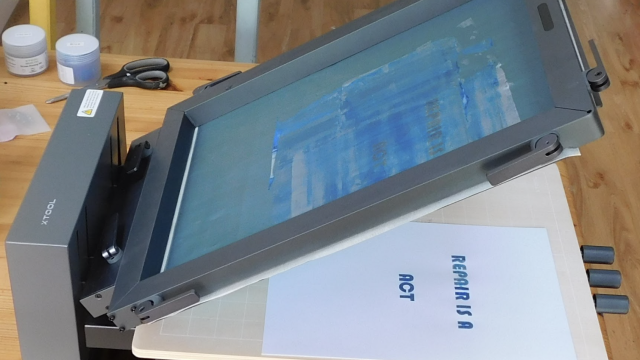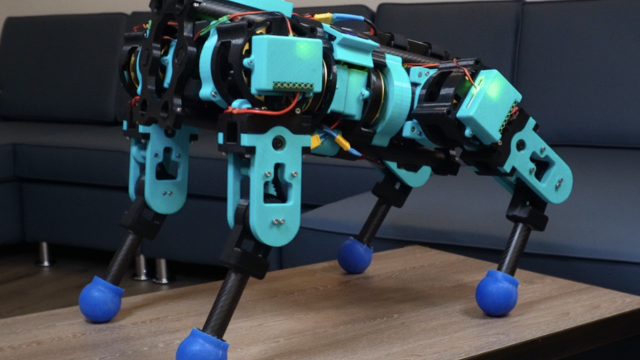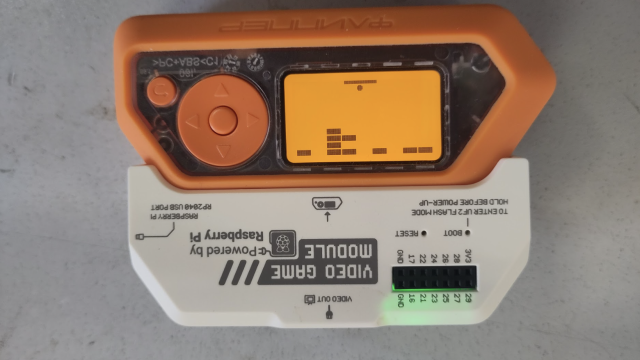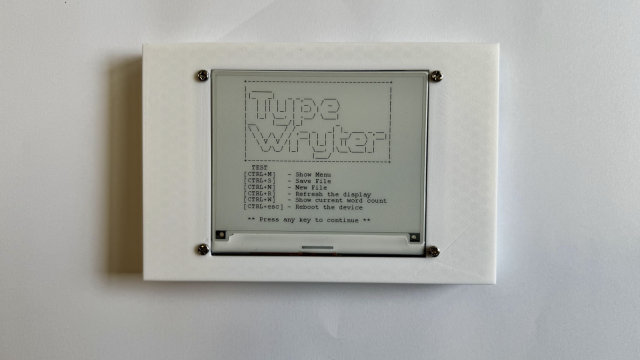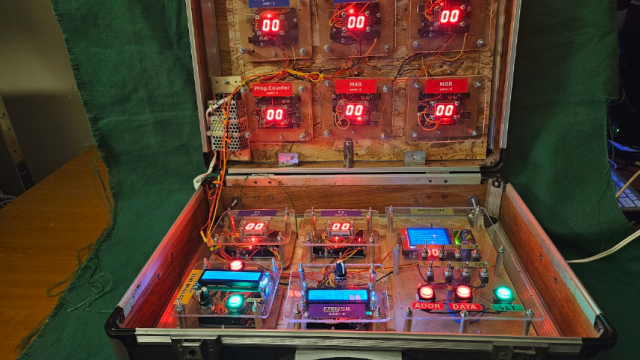When you open it up in OpenSCAD, you should see the customizer panel on the right-hand side of the window, and this will let you enter the details you need for your box. The box is made of four parts: top and bottom shells that clip together and also make two sides of the box, and front and back panels that are flat pieces which slot into grooves. The whole thing is held together with four M2 screws (or there is an experimental screwless version). Inside the box, there is the option to add four mounting holes for PCBs.
The Ultimate Box Maker does some things really well. With a set of callipers (or a detailed specification), you can design a box to hold your PCB really quickly, and the front and back panels are easy to customise by adding raised text or holes (you have to edit the OpenSCAD code to do this, but this is quite straightforward).

The two main limitations are the restriction to exactly four PCB mounts (unless you modify the source code), which is limiting for more complex projects, and it’s quite hard to include holes in the sides of the box rather than the front and back panels. For many projects, these two limits won’t present a problem – but, for projects that do find these an issue, you can modify the STLs created in another CAD program, or modify the OpenSCAD code to get the box you need. This is an excellent resource, and just a few minutes entering sizes will leave you with a 3D-printable STL to keep your project safe when being knocked about.
By jbebel
Price: Free
VERDICT
A great tool, but with some limitations for more complex projects.
8/10