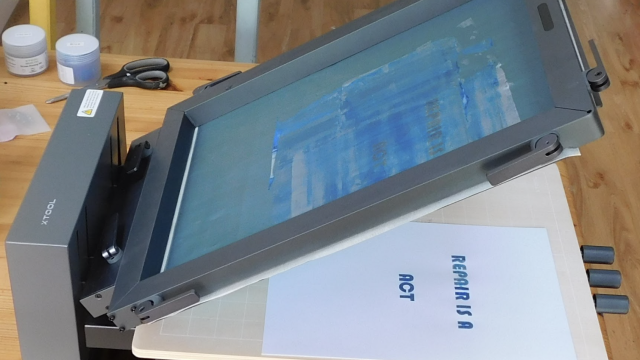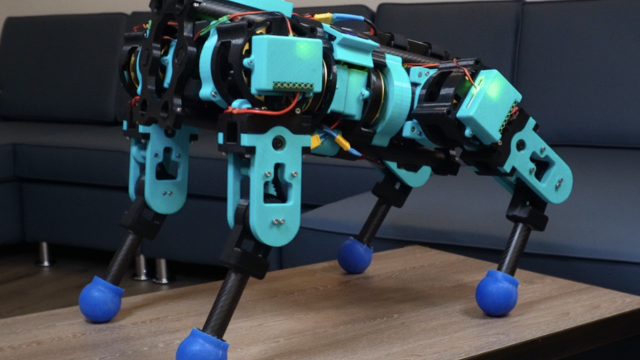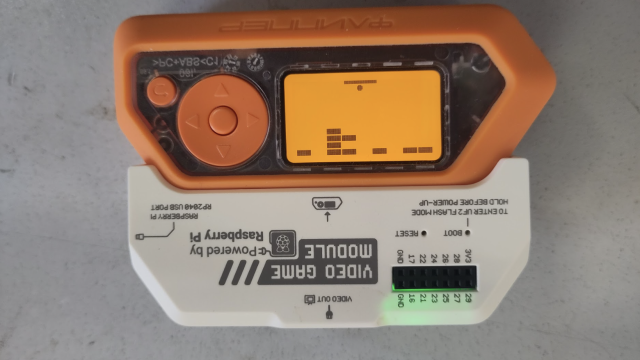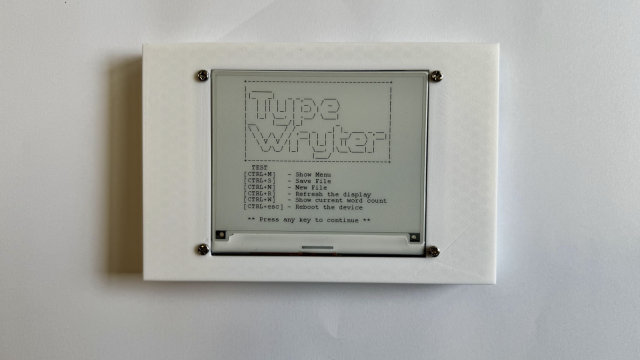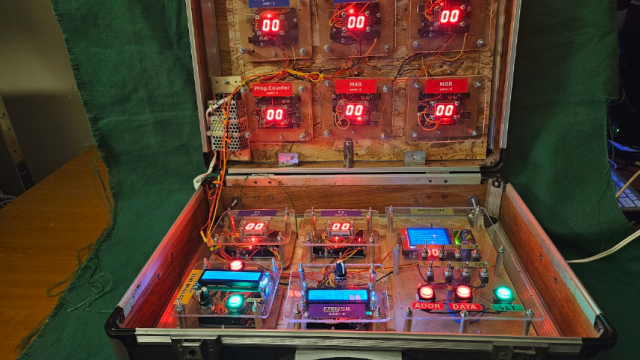It’s different in that the microcontroller is on a very stripped-down board with a standard connector that slots into a carrier board. Carrier boards are a bit like shields or HATs in that they add on extra functionality and breakout features, but they’re different in a few ways. The connection is much more compact – the processor board is barely higher than the USB port. The processor boards are secured tightly to the carrier boards with both an M.2 slot and a screw. This should be reliable for long-term use. The carrier boards are typically much larger than the processor board, and there’s no standard size and shape, so designers can use whatever form factor makes sense for their particular design.
You can’t stack carrier boards as there’s no standard pinout, but the currently available carrier boards break out some pins and have Qwiic connectors for extra hardware.
At the time of writing, there are four carrier boards:
ATP, which is a roughly Arduino Uno-shaped board that breaks out all of the pins
Input and Display board, which has a 2.4-inch 240×320 pixel display, magnetic buzzer, six addressable APA102 RGB LEDs, a micro joystick, and two user buttons
Machine Learning, which has a camera connector and a three-axis accelerometer
Data Logging, which includes LiPo battery charger, microSD card, and a lot of pins broken out
Into these, you can plug one of three processor boards:
SAMD51 – an ARM-M4 processor running up to 120MHz
Artemis – an energy-efficient ARM-M4 processor running up to 64MHz with on-board Bluetooth
ESP32 – a dual-core Tensilica processor running up to 240MHz with on-board Bluetooth and WiFi
Of course, this is just the current selection – we anticipate that more will be available over time. However, you’re not limited to just the available boards – you can create your own. If you’ve got a processor that you’re particularly eager to play with, or want to tidy up your project into a final board, MicroMod could help you do it. There’s a guide to what to do at hsmag.cc/micromod, and Eagle files for the SparkFun products are on their GitHub.
We’ve had a lot of fun playing with the MicroMod kit. There’s been a few teething problems with bits of software not quite working as expected initially, but with a new release featuring a lot of combinations of hardware, that’s not surprising – we’re sure they’ll be sorted out in time. However, there’s a bit of a difference between playing with review hardware and parting with your own money, and the fact is MicroMod can be an expensive option. All of the MicroMod boards are $14.95, and the carrier boards vary from $19.95 to $59.95 (for Input and Display). To put it into context: a single-board solution – the Artemis ATP from SparkFun is $24.95, while the Artemis MicroMod processor board plus an ATP carrier board is $34.90. That’s quite a lot more money, but it’s also not quite the point. If a single board exists that does everything you need, it will almost always be smaller and cheaper.
Things like MicroMod (and, for that matter, Arduino shields) exist for when there’s not a single board that does everything you need. SparkFun doesn’t do large boards for SAMD51 or ESP32, but with MicroMod, they become possible. Similarly, if you need a large board with different processors, getting one ATP carrier board and all three processor boards allows you to pick the right combination for each project without the expense of large boards for each. In practice, whether or not MicroMod proves to be expensive or cheap depends a lot on how you use development boards.
It may be that, in the future, MicroMod has the biggest effect on niche areas of electronics. For example, there are some interesting microcontroller boards designed for wearables with sewable IO headers, but the range is limited. A sewable carrier board would then let you select from a range of microcontrollers that aren’t currently available in a wearable form factor. The same applies to niche processor boards. For example, if someone developed an FPGA MicroMod board, they’d instantly have access to more form factors than almost any other FPGA board.
There’s a lot to unpack about MicroMod and how it relates to hobby electronics. It can be small and compact. It can be flexible. It can be secure. In some cases, it may be production-ready. It may be a good base for building custom boards for your project off. However, it can also be expensive. Ultimately, like all ecosystems, it will live or die depending on the range it grows into. At the moment, there are a few interesting options, but for it to become a useful platform, there needs to be more than a few. It wouldn’t take many more options, though, to make this a really exciting ecosystem, particularly for projects where space is at a premium.
Verdict
A deceptively simple idea that may make your projects smaller and more flexible in the future. 9/10